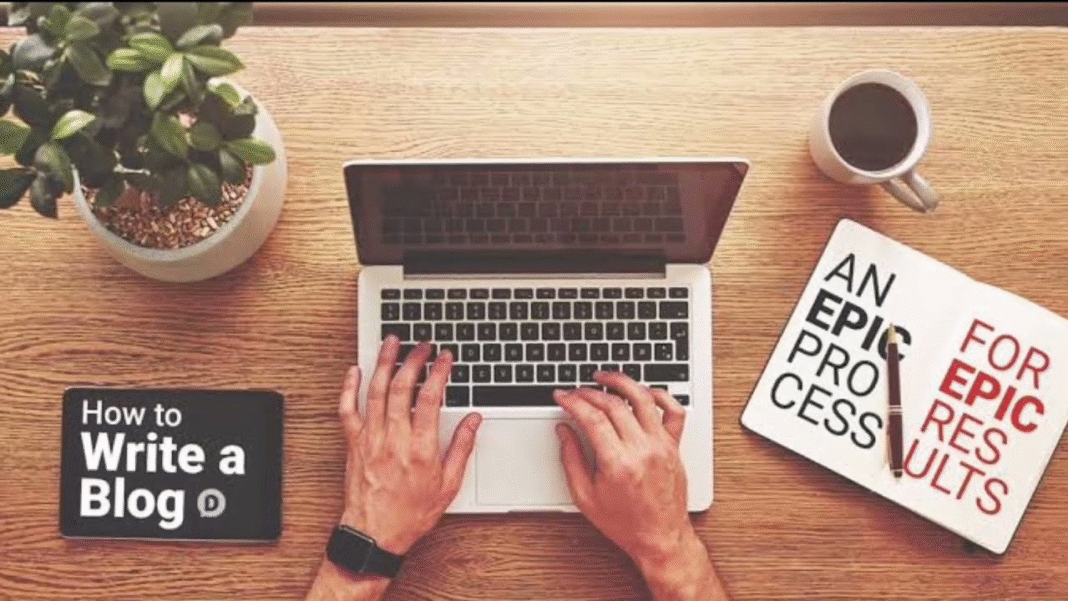Writing a blog post is easy. Writing an SEO-friendly blog post that ranks on Google, attracts readers, and keeps them engaged—that’s where the challenge begins. Search Engine Optimization (SEO) is not about stuffing keywords or trying to trick search engines. Instead, it’s about creating valuable content that both readers and search engines can understand.
If you’ve ever wondered how to write a blog post that actually gets noticed online, this step-by-step guide will walk you through the process in a simple, human way.
Why Writing SEO-Friendly Blog Posts Matters
Think of the internet as a massive library. Millions of blog posts are published every single day. If your post is not optimized for search engines, it can easily get lost in the crowd. An SEO-friendly blog post helps:
- Improve visibility: Higher chances of appearing on the first page of Google.
- Attract organic traffic: Brings in readers who are searching for exactly what you’re writing about.
- Build credibility: Good SEO signals that your content is trustworthy and valuable.
- Increase conversions: More visibility often leads to more leads, sales, or subscribers.
Step 1: Start with Keyword Research
Every great SEO blog post begins with the right keywords. Keywords are the terms or phrases people type into Google when searching for information.
How to do it:
- Use tools like Google Keyword Planner, Ubersuggest, or SEMrush.
- Look for long-tail keywords (e.g., “step-by-step guide to writing SEO-friendly blog posts”) instead of broad ones like “SEO.”
- Analyze the search intent—what does the reader want to learn?
👉 Example: Instead of writing a generic post on “SEO,” target “how to write SEO-friendly blog posts for beginners.”
Step 2: Create a Clear Structure
A blog post without structure is like a house without a foundation. Both search engines and readers love well-organized content.
Basic structure:
- Title (H1): Should include your main keyword.
- Introduction: Hook the reader and explain what the article covers.
- Subheadings (H2, H3): Break the article into sections.
- Body paragraphs: Short, clear, and easy to scan.
- Conclusion: Summarize key points and add a call-to-action.
👉 Tip: Use bullet points and numbered lists for better readability.
Step 3: Write a Compelling Title and Meta Description
Your title and meta description are the first things readers see in search results. If they’re not engaging, people won’t click—even if you rank high.
Tips:
- Include your target keyword.
- Keep the title under 60 characters.
- Make it catchy and benefit-driven.
- Meta description should be under 160 characters and describe what the post offers.
👉 Example Title: Step-by-Step Guide to Writing SEO-Friendly Blog Posts (Beginner-Friendly)
👉 Example Meta: Learn how to write SEO-friendly blog posts with this simple step-by-step guide. Boost your traffic and rank higher on Google.
Step 4: Focus on High-Quality Content
No SEO trick can save poor content. Your post must be useful, original, and engaging.
How to write high-quality content:
- Answer the reader’s question thoroughly.
- Add real examples, tips, or personal insights.
- Keep paragraphs short (2–4 lines).
- Write in a conversational, human tone.
👉 Remember: Write for people first, search engines second.
Step 5: Optimize Your Keywords Naturally
Keyword placement matters, but don’t overdo it. Keyword stuffing makes your content unreadable and can hurt your rankings.
Best places for keywords:
- Title (H1)
- First 100 words of the introduction
- Subheadings (H2, H3)
- Throughout the content (naturally)
- Meta description
- Image alt text
👉 Example: Instead of repeating “SEO-friendly blog post” 20 times, use variations like “SEO blog writing,” or “optimize blog posts for Google.”
Step 6: Use Internal and External Links
Links improve SEO and add value for your readers.
- Internal links: Connect to other relevant posts on your blog. This helps Google understand your site structure and keeps readers on your site longer.
- External links: Link to high-authority sources (studies, trusted sites) to support your content.
👉 Example: If you mention keyword research, link to your earlier blog about “Best Free Keyword Tools.”
Step 7: Add Visuals for Engagement
Walls of text are boring. Visuals break up the content and keep readers engaged.
- Use images, infographics, and charts.
- Always compress images for faster loading.
- Add alt text to describe images for both SEO and accessibility.
👉 Example: Instead of just explaining “blog structure,” include a simple diagram showing H1, H2, and H3 layout.
Step 8: Make It Mobile-Friendly
More than half of all internet traffic comes from mobile devices. If your blog isn’t mobile-friendly, you’re losing readers.
Tips:
- Use a responsive blog theme.
- Avoid large fonts or tiny text.
- Ensure images and videos resize properly.
Step 9: Improve Readability
Even if your content is informative, it won’t work if it’s hard to read. Google also considers readability when ranking posts.
Best practices:
- Use short sentences.
- Avoid jargon unless necessary.
- Write in a conversational tone.
- Use tools like Hemingway or Grammarly to check readability.
Step 10: End with a Strong Call-to-Action (CTA)
After delivering value, guide your readers on what to do next.
- Ask them to comment, share, or subscribe.
- Suggest a related blog post.
- Offer a free checklist or eBook.
👉 Example: “Now that you know how to write SEO-friendly blog posts, download our free SEO checklist to start optimizing your content today!”
Step 11: Optimize for Speed and Technical SEO
A slow website can ruin even the best content.
- Compress images and videos.
- Use a good hosting provider.
- Install an SEO plugin (like Yoast or Rank Math for WordPress).
- Add an XML sitemap and ensure Google can index your blog.
Step 12: Promote Your Blog Post
Hitting “publish” isn’t the end—it’s just the beginning. Share your post on:
- Social media platforms (Facebook, LinkedIn, Instagram).
- Email newsletters.
- Relevant online communities (Reddit, Quora, niche forums).
👉 More visibility = more traffic = better chances of ranking.
Step 13: Update Your Content Regularly
SEO isn’t a one-time job. Google loves fresh content.
- Update stats, links, and examples every 6–12 months.
- Refresh old posts with new information.
- Republish to boost rankings.
Final Thoughts
Writing an SEO-friendly blog post is not rocket science. It’s about combining the art of storytelling with the science of optimization. Follow this step-by-step guide, and you’ll not only rank higher on Google but also provide real value to your readers.
Remember: SEO is a journey. The more consistent you are, the better your results will be.
FAQs
1. How long should an SEO-friendly blog post be?
Ideally, aim for 1,000–2,000 words. Longer posts usually perform better because they provide in-depth answers.
2. Can I write SEO-friendly blogs without paid tools?
Yes! Free tools like Google Keyword Planner, Ubersuggest, and AnswerThePublic are great starting points.
3. How many times should I use my keyword in a blog post?
There’s no fixed number, but 1–2% keyword density is safe. Focus on natural placement.
4. Do images really help with SEO?
Absolutely! Images with alt text make posts engaging, improve ranking, and increase time spent on your page.
5. How long does it take for an SEO blog to rank on Google?
It depends. On average, it can take 3–6 months for new posts to rank, depending on competition and your site’s authority.